Streamline your automation with Salesforce Flow
The most awaited feature of Salesforce, premiered this Spring, allowing users to automate Salesforce Flow by simply pointing and clicking away. There are many beneficial reasons, including business automation functions, for switching to Salesforce Flow. This feature for automation enables you to achieve high efficiency via field service automation and enables marketing automation solutions within your organization which helps you save time, obtained through complete Salesforce automation, for more strategic projects. Whether you are learning how to be an expert, or are simply just starting, it can be challenging to understand the expansiveness of a tool like Salesforce Flow.
Here is everything you need to know about building high-quality Flows.
About Salesforce Flow
The questions for most beginners would be what exactly is Salesforce Flow and how does it enhance the existing operating system for business automation? This is a game-changing feature because your organization’s developers can automate with a click instead of writing long codes. This simple tool offers a lot of complexity as you would have full control over the order of execution, method of automation, and from what records; thus enabling full-scale field service automation.
Now you can automate your work and make quick changes with just a click. This removes any need for the upkeep of complex codes that always require platform knowledge.
The transition from salesforce workflow rules and process builder
It is no news that Salesforce is moving away from Process Builder and Workflow Rules and recommending all its users to start getting oriented with Flow so it is a rather smoother transition. While this shift may seem massive for a few organizations, there is a lot that they gain during this transitionary period in terms of business automation, field service automation, and marketing automation solution. We will get into the specifics of this move below.
Using salesforce flow within your organization
The switch can especially feel difficult if your current system is working just fine, and you think that your organization has achieved the optimum Salesforce automation. That might make you think why you should even be considering moving to Flow. That is a fair question as transitioning requires a lot of time and effort and you are right in evaluating whether it is even worth it. The answer to your concerns is that moving to Flow is worth it because it would significantly reduce your technical debt, provide a marketing automation solution, and enable Salesforce automation in its truest sense. After all, the earlier mechanisms are retiring. There is more to motivate you towards Flow.
The biggest and yet the most basic benefit of moving towards Flow is its interface. Flow’s interface consists of features that let you begin with a blank canvas; it will be easier to achieve business automation every day as it will give you all the tools that are required on a day-to-day basis. Not only that, but because of Flow’s unique characteristics, you do not have to be worried about the overlap between different tools, as this new addition simplifies everything; thus enabling exemplified field service automation.
With the current functionality, Process Builder and Workflows offer you a limited set of things that can be done that do not enable Salesforce automation in its truest sense. For example, right now you are only allowed to update and create records of just a single object type. Meaning that the process builder for contact can only create and update the respective contact’s data. Therefore, we generally believe that Salesforce Flow is a much more expansive addition. With Flow, you can access, manipulate, and manage any set of records, from multiple arrays of events that reside within the instance.
Here are some of the Flows that would help you streamline your respective business automation processes.
The first one is Before Save Flow, which helps you with automatically checking a series of child records before you have begun to update the parent. Through this, you could also check for any open opportunities before you even identify an account to be completely inactive.
The second one is the After Delete Flows. It helps you act on the records even after you have deleted them.
The third includes are Subflow and Flow Orchestrator. These two help you connect two different pieces of business automation information, by firing one after the next.
The fourth Flow is Point and Click Flow. Instead of depending on custom triggers, you can use this function for setting records for an update once a week or even once every day. You can also set it to be at the same time.
Lastly, we have Screen Flow. It helps your users to be well oriented through different screens when they are adding new data into the system. Let’s now think about a case where this would be used. While recruiting someone new and they are signing up for the training for the specific role. You can set up an interface that takes the applicant through a list of questions. It will also see whether the data provided by the applicant is already part of the system or if it must be a new entry. The system will then check all the records and generate an email that will confirm their participation in the program. All such tasks are possible with this Flow option. The variety of operational flexibilities allowed by these additions enables a different level of marketing automation solution, thus empowering cross-functional field service automation, thus allowing maximum benefit through Salesforce automation.
Upgrade your automation
The best thing about Salesforce Flow is the way it is extremely simple to use, and how easy it makes streamlining business automation. Previously, to achieve this level of sophistication in your system, one had to go through multiple sequences. What previously used to be done in three steps can now just be performed with one Flow. This simply means that one Flow can contain the complexity of performing multiple Flows at once. Not only does this translate into less maintenance for achieving Salesforce automation but also it invites you to a more user-friendly representation of what is happening.
Salesforce workflow rules
If as an organization you decide to adopt Flow, you will have more control over your business automation and when it should be triggered. This brings a greater sense of control over the records and what you can do with them. As a result, you can have a better communication system, field service automation and opportunities for establishing streamlined processes.
Making most out of salesforce flow
From the looks of it, it may seem that the opportunities Salesforce Flow brings are endless, but there is still a reasonable amount of caution that every organisation using such a feature should take. Successful; marketing automation solutions and improved usage of features rely on how well your Flow is built. If it is a poorly constructed Flow, your basic operations can be full of errors and issues. To keep your Salesforce automation full proof, use these ways to have the best experience.
The number one thing to consider should be using best-practice patterns. What this tells you is that you may not be proficient in thinking like a developer, but you should know how to consider bulkification whenever possible. This asks you to change your normal way of thinking which automatically concludes that if X happens Y will happen. Instead, the thinking should be if X happens, what will happen to everything connected to X. several resources can help you understand and practice this rationale in detail. It is highly recommended to get a grip on this to create a solid foundation for your Salesforce automation.
The second thing that should be on your to-do list is to update your playbook. Since there are a few Salesforce automation rules that are being revised, and recommendations are always evolving, as an organization, you need to take into account all such changes. For example, previously, the recommendation was just to have a single type of automation on an object. However, that was very hard and made things a lot more complex. With Salesforce Flow, this is not the case anymore.
The third and the very last thing that you need to consider having a pleasant experience with Flow is that before starting, you should evaluate the needs for business automation of your organization. Since it is one robust tool, it is even more crucial to know what type of field service automation, and marketing automation solution is required for the impact your organization is aiming for. This helps in anticipating barriers or challenges. Since Salesforce Flow does offer you plenty of options for customization, it is now ever more important to know what you want so you can find the right fit that helps your organization to be more successful.
Moving existing automation
This is also a very valid concern. If your organization has existing Salesforce automation made through the Process Builder, you do not have to worry about losing all the existing functionalities that you have been using, as Salesforce Flow is just a more elegant version of what you already have. The Flow will also have a tool that will help you migrate your existing field service automation. But, if you have automation for a single object built on each of the tools, then you will most probably need to have new flows that are all in one place. This can become incredibly challenging for administrators as it creates obstacles in further development so that you might have some technical debt.
Developing strategic initiatives
Choosing the right analysis based on your existing salesforce automation can help you in avoiding any technical debt. Such strategic decisions will support you in creating a good foundation for practising reliable automation. Once that is out of the way, you will notice that as an organization you are focusing more on taking strategic decisions as opposed to building back the automation that is broken.