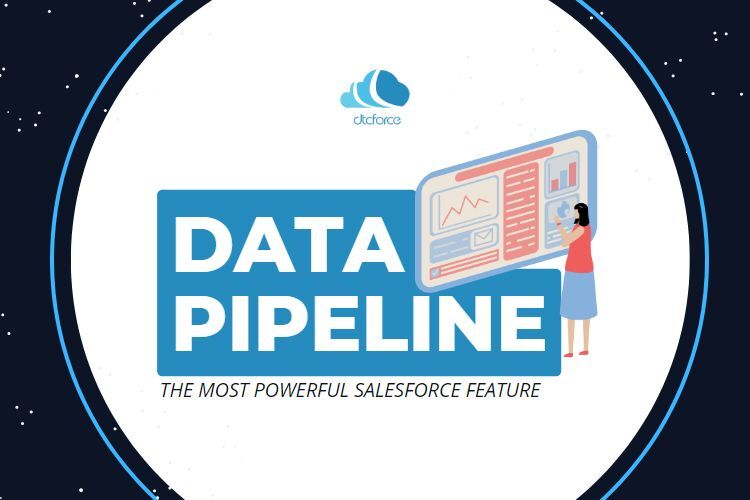Data Pipelines: The most powerful Salesforce feature
In the world of technology, data is at the heart of everything. It helps you understand your customers and prospects, it helps you make smarter decisions about what to sell and when, and it’s even used by product development teams to improve their products. But those are just a few examples. All your salesforce data pipelines are probably sitting in one piece or another—or maybe not even there anymore!
We’ve seen firsthand how helpful this kind of salesforce integrations can be for companies who want to get their hands dirty with some serious business intelligence without having to jump through hoops or spend hours downloading files into Microsoft Excel or Oracle Data Integrator (ODI).
- Why you need data pipelines
- What about the Salesforce ETL tool?
- The Salesforce Data Warehouse pipeline solution
- Creating a pipeline for Salesforce data warehouse integration is easy with DTC Force.
- Using Salesforce together with other data sources
- Here’s how to create a data warehouse with all your tools, easily.
- Conclusion
Why you need data pipelines
When you’re working with data, it can be hard to figure out which source is most reliable. For example, if you have a sales rep who’s been sending their reports in manually and then sends them directly into Salesforce data, how do you know which method is better?
The answer may surprise you: the data pipeline.
A data pipeline allows users (like your reps) to connect their own systems with one another and integrate their information into Salesforce data warehouse in a way that makes sense for everyone involved.
It also enables companies like yours to access existing external sources of information so they don’t have to create new ones from scratch every time there’s some piece missing from the puzzle—or worse yet, when it comes down to just an issue of getting things done faster!
What about the Salesforce ETL tool?
If you’re looking for a solution that will help you move data from Salesforce straight into your database, then the Salesforce ETL tool might not be for you. This tool is designed to be used in conjunction with other tools and services like Salesforce Lightning, which allows users to send data into their databases without having to create custom scripts or code. The ETL process is automated so it’s easier than ever before!
But while this sounds great on paper (and it definitely has its advantages), there are some limitations when using it as an alternative source of truth:
- It doesn’t work with all types of data – The first thing we noticed when testing out this feature was how little control over what gets sent where we had compared with other ETL tools such as Informatica DataStage or Talend Data Science Platform (which also supports R)
The Salesforce Data Warehouse pipeline solution
The Salesforce Data Warehouse pipeline solution is the most powerful Salesforce data warehouse feature. It allows you to create a data warehouse and then link it to all of your other objects, as well as integrate with third-party vendors such as business intelligence tools, with the help of salesforce data warehouse integration.
The benefit of this solution is that it can be used across multiple platforms (SaaS and on-premises). You can create one master database for all of your CRM data so that no matter where you’re accessing the information from or how many different applications are accessing those same managed databases, everything stays in sync.
Creating a pipeline for Salesforce data warehouse integration is easy with DTC Force.
You can create a pipeline for Salesforce data warehouse integration with DTC Force.
- Create a Data Pipeline for Salesforce Data Warehouse Integration in DTC Force.
- From your Accounts tab, click on Connections to open up the Connection Builder window.
- In the top left corner of this window, select New Connection and then click on Save & Continue (or save) when prompted by DTC Force to save your connection settings as they are currently configured on your system or in its local cache (if applicable). In addition, if you are using Microsoft Dynamics 365 Business Central Cloud edition or Microsoft Dynamics 365 Business Central Online services then start creating connections by clicking here:
Using Salesforce together with other data sources
Salesforce integration for data is made easy with the data warehouses that integrate with other data sources, or you can use it to integrate with other data warehouses. This is a powerful feature because it allows you to have complete control over your data, data pipelines, and make sure that the information you’re collecting is accurate and up-to-date.
The Salesforce Data Warehouse has many features that allow you to pull in external information into Salesforce via Salesforce Data warehouse integration so that you don’t have to rely on manual processes anymore. It also gives users access to more than just financials; for example, if someone wants more details about their customer’s purchasing behavior then they can search through various fields like volume sold or average spend per transaction which will enable them get these insights without having any knowledge about how these things work within an organization such as yours!
Here’s how to create a data warehouse with all your tools, easily.
A data pipeline is a tool that helps you move your company’s information from sources such as Salesforce, Google Analytics and other third-party tools into an SaaS-based database. A data warehouse is one of the most powerful features in Salesforce because it allows organizations to gain insight into their business operations by combining disparate systems into one cohesive whole. With this new source of data, you can:
- Track leads from different sources and make more accurate decisions about them (e.g., if a lead came through Facebook advertising but landed on your website via organic search results).
- Visualize customer behavior (e.g., how many times did people visit your website last month?) so that managers are able to quickly see which campaigns are working best or failing miserably when deployed against certain audiences.*
Conclusion
Data pipelines are a powerful feature that can help you get the most out of your Salesforce Inegetaions,. Via Salesforce integration, you can connect Salesforce with other tools and sources, so that you can easily make sense of all your data, no matter where it came from or where it’s going next. We hope this article has given you a better understanding of how they work, what they do and how they might be useful in your company!